Virtual Memory
In the world of computing, managing memory efficiently is crucial for ensuring that applications run smoothly and that resources are utilized effectively. One of the key techniques used to achieve this is virtual memory. Let’s dive into what virtual memory is, how it works, and why it is so important.
What is Virtual Memory?
Virtual memory is a memory management technique that creates an “idealized” abstraction of the storage resources available on a computer. Essentially, it allows the computer to use both active RAM (Random Access Memory) and inactive memory on disk storage (like your hard drive) to appear as a single, large contiguous block of memory. This gives the illusion of having more RAM than is physically present, which can be extremely beneficial for running large applications or multiple applications simultaneously.
How Virtual Memory Works
When a program is executed, it uses virtual addresses instead of physical addresses. These virtual addresses are mapped to physical addresses by the computer’s operating system with the help of hardware known as the Memory Management Unit (MMU). The MMU translates virtual addresses to physical addresses, ensuring that the correct data is accessed.
Memory Management Unit (MMU)
The Memory Management Unit (MMU) is a critical hardware component in modern computer systems that plays a central role in implementing virtual memory. It acts as an intermediary between the CPU and the computer’s memory, handling the translation of virtual addresses to physical addresses.
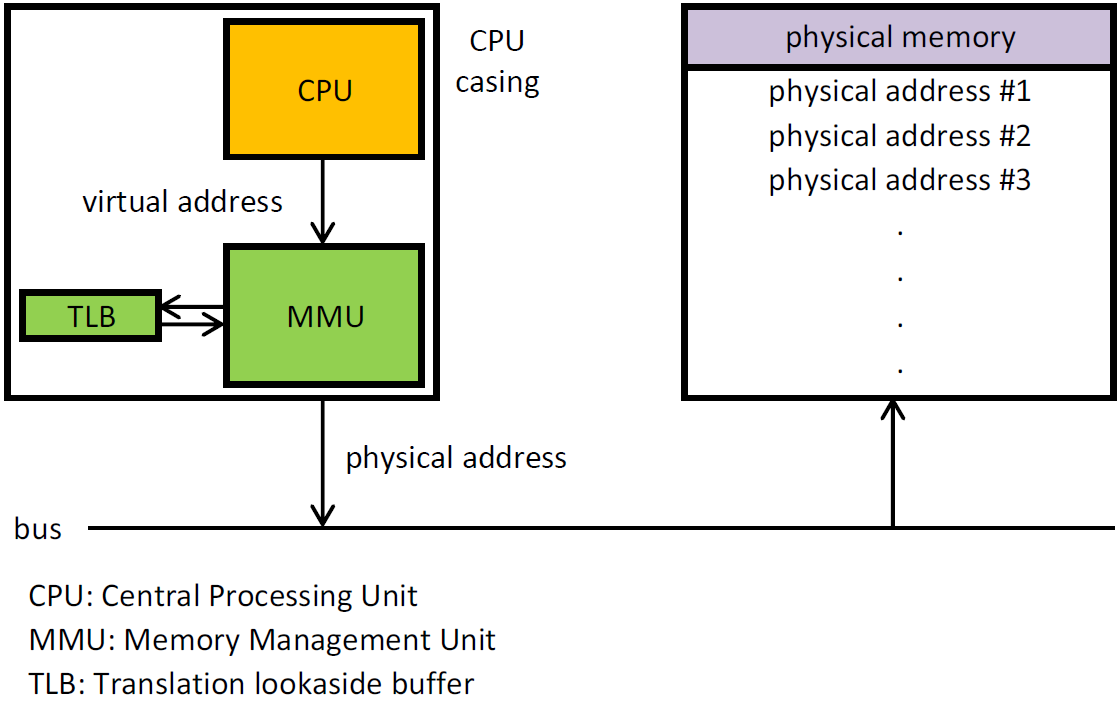
Key Functions of the MMU:
-
Address Translation: The primary function of the MMU is to translate virtual addresses used by software into physical addresses in the computer’s memory. This translation is typically done using page tables maintained by the operating system.
-
Memory Protection: The MMU enforces access rights to memory pages, ensuring that processes can only access memory they are authorized to use. This prevents one process from interfering with another’s memory space.
-
Cache Management: Many MMUs also manage the CPU cache, deciding which data should be cached and how to maintain cache coherency.
-
Memory Allocation: The MMU assists the operating system in allocating and deallocating physical memory as needed by different processes.
How the MMU Works:
- When a program requests data using a virtual address, the MMU intercepts this request.
- The MMU checks its Translation Lookaside Buffer (TLB), a small cache of recently translated addresses, to see if the translation is available.
- If the translation is not in the TLB (a TLB miss), the MMU performs a page table walk to find the correct physical address.
- If the required page is not in physical memory, the MMU triggers a page fault, prompting the operating system to load the required data from secondary storage.
- Once the physical address is determined, the MMU forwards the request to the actual physical memory location.
What is Paging?
The operating system manages virtual address spaces and assigns real memory to these virtual memory addresses. If the required data is not in RAM, the system retrieves it from disk storage, a process known as paging.
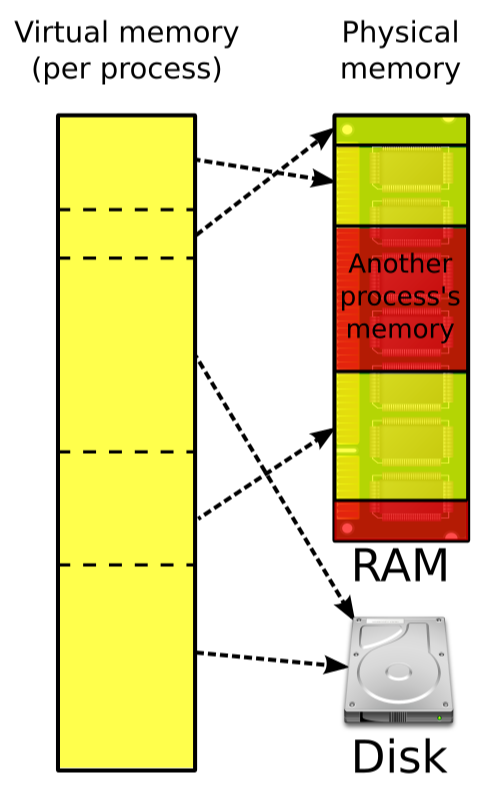
Virtual memory paging is a memory management technique used by operating systems to efficiently handle situations where physical memory (RAM) is insufficient for all active processes. It works by dividing both physical memory and virtual address space into fixed-size blocks called “pages,” typically 4KB each. The operating system maintains a page table for each process, mapping virtual pages to physical pages. When a process accesses memory, the system translates virtual addresses to physical addresses. If a requested page isn’t in RAM, a page fault occurs, prompting the OS to load it from secondary storage. This approach allows for non-contiguous memory allocation, supports larger address spaces than physical memory, and enables memory protection between processes. While paging offers efficient memory use, it can introduce overhead due to address translation and may lead to performance issues if too many page faults occur, a situation known as thrashing.
Benefits of Virtual Memory
- Simplifies Application Programming: Developers don’t need to worry about the actual physical memory layout. They can write programs as if they have access to a large, contiguous block of memory.
- Memory Isolation: Each process has its own separate address space, enhancing security and stability by preventing processes from interfering with each other.
- Efficient Memory Utilization: Virtual memory allows the system to use disk storage to extend RAM, enabling larger applications to run on systems with limited physical memory.
Physical Memory vs Virtual Memory
| Feature | Physical Memory (RAM) | Virtual Memory |
|---|---|---|
| Definition | Actual RAM installed in the system | Abstraction combining RAM and disk storage |
| Address Space | Fixed and limited by physical RAM size | Appears as a large, contiguous space |
| Management | Managed by the hardware directly | Managed by the operating system with MMU support |
| Speed | Very fast access speeds | Slower when accessing data from disk |
| Cost | More expensive per unit of storage | Uses cheaper disk storage to extend memory capacity |
| Security | Less secure, as all processes share the same space | More secure, as each process has its own space |
| Flexibility | Limited by physical size | Highly flexible, can extend beyond physical limits |
Key Concepts in Virtual Memory
- Paging: Splits virtual memory into fixed-size pages, which are mapped to physical memory frames, making management easier and reducing fragmentation.
- Page Tables: Keep track of the mapping between virtual addresses and physical addresses. Each entry shows if the page is in RAM or on the hard drive.
- Paging Supervisor: Part of the operating system that manages page tables and handles page faults (when data isn’t in RAM and needs to be fetched from the hard drive).
Paging Example
Imagine your computer is running a large application that needs more memory than your installed RAM. The operating system will:
- Divide the application’s memory into pages.
- Store some pages in RAM and others on the hard drive.
- When the application needs data from a page on the hard drive, the operating system swaps out a page from RAM to the hard drive and loads the needed page into RAM.
Thrashing
A potential problem with virtual memory is thrashing, where the system spends most of its time swapping pages between RAM and the hard drive instead of running the application. This can slow down your computer significantly. It occurs insufficiency of physical memory and the system spends more time swapping pages between RAM and the hard drive. Solutions include adding more RAM, optimizing application design, and improving memory management algorithms.
Swap Memory vs. Virtual Memory
Swap memory is a specific component within the virtual memory system, providing a way to extend physical RAM by using disk storage. Virtual memory, on the other hand, is the overall system that manages memory allocation, address translation, and process isolation.
Enjoy Reading This Article?
Here are some more articles you might like to read next: